When it comes to the security of WordPress, despite lots of misinformation and outright fear mongering, the security is quite good. The developers of WordPress have been quite good at handling security, and when a security issue is found they promptly respond to the issue and the fully automatic update mechanism for security updates included since WordPress 3.7 means that those security updates are promptly applied for most websites. Unfortunately the handling of security of plugins isn’t as good. While most of the vulnerabilities found in plugins are unlikely to lead to your website being hacked, there are some that are easily exploitable. In most cases simply updating your plugins when WordPress notifies you of a new version will protect you (or setting them to automatically update with our Automatic Updates Plugin or another similar tool), but there are a couple of situations where that isn’t true.
The first situation is where a plugin that is in the wordpress.org Plugin Directory has a vulnerability that isn’t’ fixed. Once the people running Plugin Directory are informed of the issue they will pull the plugin. That will prevent anyone more from installing the plugin but leaves everyone already running the plugin vulnerable as they are not provided any warning. We have been pushing for that to be changed for several years, but that still hasn’t happened. If you would like to see that change then please vote for that to happen.
The second situation is where a vulnerability exists in a plugin that isn’t in the wordpress.org Plugin Directory. While it is possible for these plugins to be hooked into WordPress’s normal update mechanism that isn’t always done, leaving the admin of the website to be unaware of a new version with a security fix being available.
For the first situation, we have for some time provided a plugin that lists installed plugins that have been removed from the directory and in some cases also includes a security advisory. For the second situation, we have new plugin that can help with that by warning if versions of plugins with known vulnerabilities are installed in WordPress.
Let’s take a look at how that works. Recently the Revolution Slider and Showbiz Pro plugins have been getting a lot of attention for a couple of security issues that existed in older versions. The first vulnerability allowed the viewing of arbitrary files (that could be exploited to view the database credentials stored in the wp-config.php file), that impacts Revolution Slider versions 4.1.4 & below and Showbiz Pro versions 1.5.2 & below. The second and much more serious vulnerability allows malicious files to be uploaded on to the website, that impact Revolution Slider versions 3.0.95 & below and Showbiz Pro versions 1.7.1 & below. If you have our Plugin Vulnerabilities plugin installed and you have one of those versions of Revolution Slider or Showbiz Pro installed you will see an alert message on the Installed Plugins page like this:
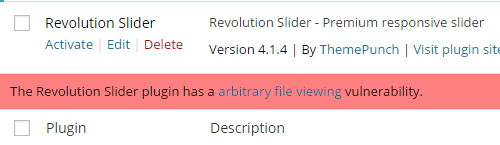
In addition to the vulnerabilities in Revolution Slider and Showbiz Pro our plugin currently has data on 116 vulnerabilities. That is still a small portion of all the plugin vulnerabilities out there, but we are continuing to add additional vulnerabilities. This week we added 30 vulnerabilities to the plugin. Going back to the first situation where plugin have been removed from the wordpress.org Plugin Directory the plugin also helps with that as we have data on security vulneabilities in the most recent versions of 24 plugins, which have been removed from the Plugin Directory.
With the plugin you can also see vulnerabilities that have existed in other versions of plugins you have installed from the Plugin Vulnerabilities page in the Plugin menu.